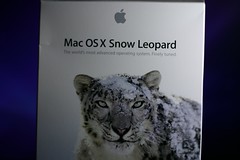One of my professors was big into Eckhart Tolle, and often quoted passages. One of the things he emphasized several times was the concept of “energy vampires,” the type of people who drained you of energy through various means. The point he made is that you should really just cut your losses and leave them.
In an online community I help manage, for example, we ended up kicking out some people who were constantly causing headaches. They didn’t overtly break any rules, but they were perpetual party-poopers, and the rules, if read closely, don’t oblige us to let anyone stay. We got rid of them and the overall tone improved to a community of happy people.
Someone in Canada just left a rude comment on one of my old posts here. I used to be pretty paranoid about not seeming like I deleted comments I didn’t like, but I just deleted his comment.
I hate my eye doctor. Or rather, my former eye doctor. The doctor was excellent, but the rest of the business was horrendous. I called a while ago to see if my prescription was still valid. She told me that it was not valid, and, in not so many words, that I was an idiot for not having booked an appointment as soon as I got a reminder postcard from them a few months ago. I started to explain that I had a six-month supply of contacts then, but then realized that I didn’t need to explain myself to her. I asked how far out they were booking, got a snooty reply about how I could have gotten in sooner if I had booked earlier, and thanked her for her time. I go to meet my new eye doctor in a few weeks.
Same thing with my post about GoDaddy. Eckhart Tolle would have some eloquent, uplifting words, but the way I’d put it is this: I decided not to take their crap, or my eye doctor’s crap, or some random people on the Internet’s crap. And I’ve found it’s quite soothing. Be nice, of course, but if you find yourself spending a lot of time dealing with crap, consider why you can’t just walk away for good.