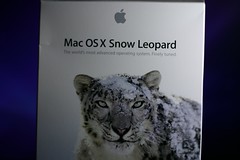I suspect that Apple’s in a bind with Snow Leopard. In what has to be an unprecedented move for a software company, Apple announced that Snow Leopard, Mac OS X 10.6, would focus primarily on speed and stability improvements, not on new features. There were plenty of new features, but most of them were extremely minor. So if there are bugs, they’ll be complained about much more loudly than the minor under-the-hood improvements.
And, unfortunately, there are bugs, so I’m going to complain. But first, the good news:
- The install process is nice and easy. Pop the disk in and it’ll prompt you to install. It took nearly an hour, and the install process seizes control. (This is why I have many photos of the Snow Leopard box against various backdrops with various lighting. There wasn’t much else to do at the time.) Protip: hit “Customize” during the install process and deselect the languages (“Translations”) you don’t plan on using, e.g. most or all of them, unless you’re fluent in a dozen languages.
- They weren’t kidding about saving space. I reclaimed 10GB after doing the install. Much of it was apparently legacy junk and old drivers. Snow Leopard supports only Intel-based Macs, so the new code no longer needs to support older architectures. And apparently, print drivers used to take up many gigabytes, since someone at Apple thought it was a good idea to install drivers for every printer known to man.
- It does feel faster, though I haven’t done any tests. At the end of the day, though, it’s feel and not tests that matter.
Now, for the bad things:
- Ruby is upgraded to 1.8.7. Upgrades are nice, except when they’re unwanted. I was at 1.8.6 on purpose. This also breaks all sorts of things like Passenger. Greg Benedict has a post here on fixing the damage Snow Leopard may do.
- My top menu has gone fubar. My clock and Spotlight are missing. I use those things a lot. This may (or may not?) be caused by the fact that iStat Menus, still installed on my machine, does not work on Snow Leopard yet, and that the Preferences Pane for it crashes. I’m finding that I used Spotlight and the clock quite a bit.
- Apple advertised Exchange 2007 support. I presume this much is true, but it turns out there’s a reason they always said “Exchange 2007” and not “Exchange.” Snow Leopard brought me no improvements connecting to my employer’s Exchange 2003 server, so I’m stuck on IMAP and Lightning until our IT guys decide to use Exchange 2007. People don’t upgrade those things the second they come out, though, so I’m not holding my breath.
- iPhoto stopped seeing my USB CompactFlash card reader. This, too, has been a big deal, because I’ve come to love the importer that it uses. (In the past, I copied folders to my desktop. Now, it will copy only what’s changed into an album, so I don’t have ten copies of the photos at the front of card, in folders like 100_CANON and 100_CANON_take2 and 100_CANON_again and then 100_CANON_tuesday….) But then, about a dozen posts into having people suggest things in vain on the Apple forums, it just started working again, literally as I was typing out a reply.
The box also advertises OpenCL, their CUDA technology, as well as Grand Central, which is supposed to make multi-core support much more versatile. I’m on a crappy dual-core “Core Duo” (not “Core 2 Duo”) box with a who-knows-what video card, so I’m not holding my breath for any big improvements.
I’d call it a mixed bag. But as I mentioned at the top, the things that I like are minor improvements, while the things that annoy me are big impositions.