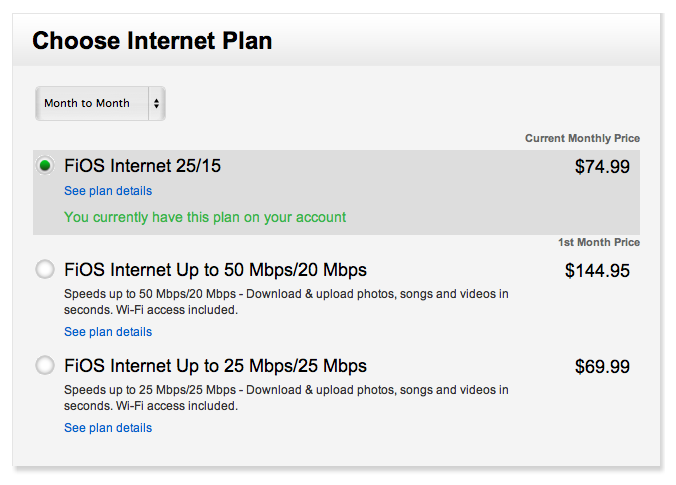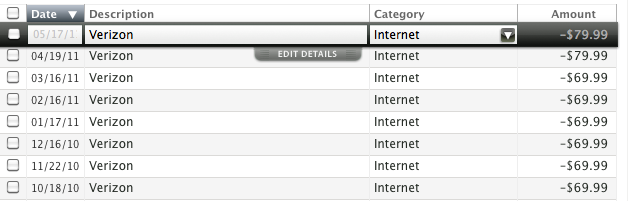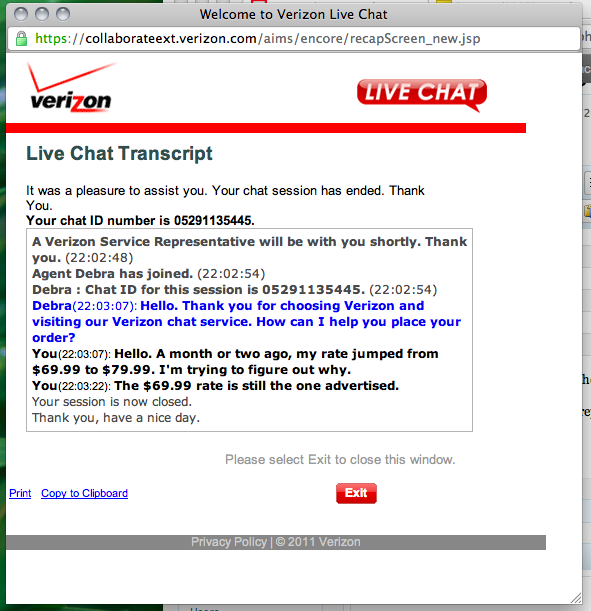I jump between a Mac at home and Linux (GNOME) at work, but there are two features (unknown to far too many people!) on both platforms that I can’t live without:
- The ability to “zoom out” all my windows and display smaller versions of them so I can rapidly jump around. On the Mac, this is called Expose, and I access it by pressing F9. In GNOME, I have it mapped to Ctrl+Shift+Up (non-standard IIRC), and it’s provided by Compiz Fusion. This is a pointless feature if you only have a couple windows open, but when you’re really getting into something and you have a dozen or more things going on, this makes switching so much less painful. It’s especially good if you need to switch to an application that has “fallen to the bottom” of your window stack, or if you won’t recognize it by window title (because you have five terminals open and want the one with all the red prompts which you’ll recognize as the production database server).
- A launcher. For a long time, I’d launch most programs from the terminal, just because it was easier for me. If I wanted Firefox, I didn’t want to have to mouse over to the start menu and try to find it in a long list. I wanted to type “Ctrl+R, fir, Enter” and re-launch “firefox-bin &”. (Sure, I could keep an icon on my desktop, but that implies that I don’t already have windows covering my desktop.) On the Mac, I use Alfred for this, replacing Quicksilver. In GNOME, it’s Do. In both cases, pressing Alt+Space pops up the launcher window. I type a few characters to match the program I want and press Enter. All of these launchers are capable of far more than this, but the mere ability to do this makes these apps worth their weight in gold. (Figuratively. Literally, they have no weight, which would make them worthless.)