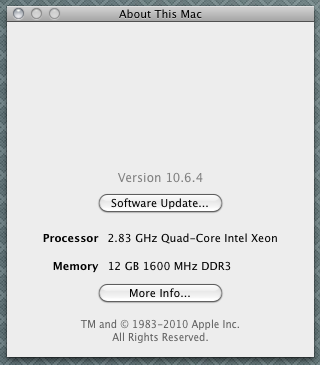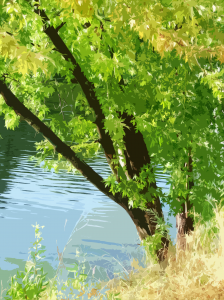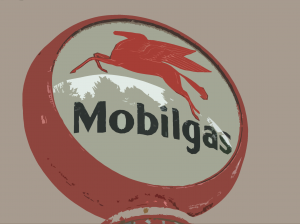I live about 10 miles outside of Boston, and probably about 5 miles from all the towers that the Boston stations use.
I rarely watch TV, so I opted to not get cable TV. (To the fury of Comcast, FiOS, and RCN, who each send me several advertisements every week.) However, I do want to watch local TV every once in a blue moon. Not having time to go to the store the first time I wanted to watch TV, I just strung a length of random wire behind the TV, connecting it to the antenna input. It worked passably at best. The signals were fairly weak and would occasionally drop frames or lose synchronization and drop out entirely for a bit.
I eventually hooked a higher-gain handheld ham radio antenna, and found that it works great. However, the setup was even more outrageously improvised: the antenna was a male BNC and I had the existing wire ‘antenna’ twisted around the center pin. This was a really unstable connection, so I used some electrical tape. This was really just a jury-rigged test. But it worked phenomenally well: the weak signals that dropped out are now DFQ. (Okay, “DFQ” isn’t meant to describe HDTV, but I can’t bring myself down to the level of describing my TV as having “full bars” now, and I don’t have a signal meter to be able to give an actual signal strength.)
I refused to buy a real HDTV antenna, partially because they’re $75+, partially because they’re huge, and largely because they’re typically meant for people who live further away and tend to feature preamps which can’t possibly do me any good. So my homebrew setup works great. It is, however, a touch, umm, improvisational.
Radio Shack does not sell female BNC connectors. Seriously. I found five separate types of uncrimped male BNCs, but not a single female. So that set me up for trouble right away. I eventually found a bulkhead-style connector that was female on both sides, and realized I could use that. I didn’t find any good stand, so I improvised a bit:
 The opening in the top is just wide enough for the connector to stick through, but the white plastic connector doesn’t. Sadly, my inability to find a crimp-on female BNC connector means that the coax you see is just sitting with its conductor in the connector, not attached in any way. It’s secure enough that I don’t think it’ll pop out, though.
The opening in the top is just wide enough for the connector to stick through, but the white plastic connector doesn’t. Sadly, my inability to find a crimp-on female BNC connector means that the coax you see is just sitting with its conductor in the connector, not attached in any way. It’s secure enough that I don’t think it’ll pop out, though.
I also didn’t have any proper crimping equipment, so for the F connector into my TV, I had to try to crimp it with pliers, which didn’t work so well:
(An astute observer may not that it’s not even on right. It won’t screw in.) Obviously, if this were some sort of transmitting apparatus, the build quality would have to be much higher. But for receiving multi-kilowatt TV transmitters five miles away, I can get away with a lot.
When it’s all said and done, here’s how it looks:
From the couch, you can’t see it.
Of course, what really matters isn’t how ridiculously amateur it looks, but how it performs. And in that regard, well, it’s perfect. And since it’s over-the-air HDTV, I get flawless, uncompressed 1080p.