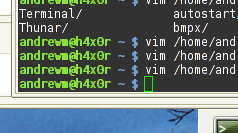Tango Color Scheme for XFCE Terminal 23
At work I run XFCE; at home I run Ubuntu. Yesterday I noticed that the default Ubuntu color scheme for Gnome Terminal was really nice — called the “Tango” palette — and wished I could have the same at work. I already run the Tango icon theme, so it’d fit in nicely.
Turns out, the default XFCE terminal supports color schemes, too; I just had to stuff the correct color values in. I searched around a little bit, but couldn’t find anyone’s config to steal, so I copied and pasted the values in — one by one. To save you the same pain, open up ~/.config/Terminal/terminalrc, find the lines that all start with Color, and replace them with:
ColorForeground=White ColorBackground=#323232323232 ColorPalette1=#2e2e34343636 ColorPalette2=#cccc00000000 ColorPalette3=#4e4e9a9a0606 ColorPalette4=#c4c4a0a00000 ColorPalette5=#34346565a4a4 ColorPalette6=#757550507b7b ColorPalette7=#060698989a9a ColorPalette8=#d3d3d7d7cfcf ColorPalette9=#555557575353 ColorPalette10=#efef29292929 ColorPalette11=#8a8ae2e23434 ColorPalette12=#fcfce9e94f4f ColorPalette13=#72729f9fcfcf ColorPalette14=#adad7f7fa8a8 ColorPalette15=#3434e2e2e2e2 ColorPalette16=#eeeeeeeeecec
Save the file, and revel in your new colors!