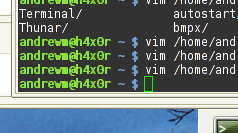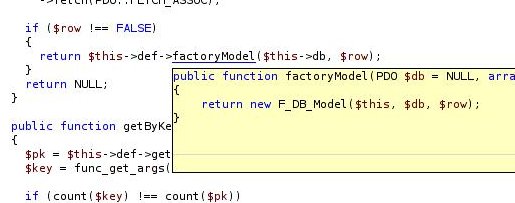My animosity towards Zend has really increased lately, due to a number of factors (the recent ZendCon, their character when dealing with open-source projects, etc.), so much so that I’ve sworn off Zend products. Which doesn’t really sound like a difficult task at first glance, since I only use one Zend product — but that one product just happens to be one of the only good PHP IDEs out there: Zend Studio.
Fortunately (and if you follow the PHP world, you’ve probably heard about this), Studio is receiving competent competition in the open-source world from the Eclipse platform in the guise of the PHP Developer Tools, or PDT. (And that’s competition in a very liberal sense of the word, since Zend is actually backing PDT — so they can rip it of– base future versions of Zend Studio on it.)
Anyways, the real goal here was just to talk about a quick PDT tip (now that I’ve switched), not rant and rave about how Zend seems to have a knack for positioning themselves in the middle of hugely conflicting interests.
The tip: Most people know that you can Ctrl+Click “into” a function call. What I didn’t know is that you can also Ctrl+Hover to get a tooltip containing the first ~10 lines of the function.
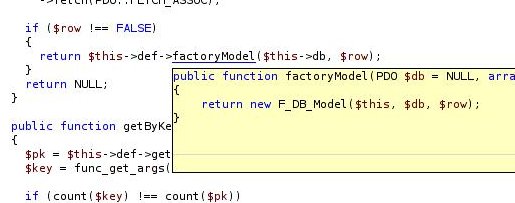
This can be immensely useful when you’re just trying to figure out what a piece of code does, without completely losing your train of thought and switching contexts.