Tango Color Scheme for XFCE Terminal
At work I run XFCE; at home I run Ubuntu. Yesterday I noticed that the default Ubuntu color scheme for Gnome Terminal was really nice — called the “Tango” palette — and wished I could have the same at work. I already run the Tango icon theme, so it’d fit in nicely.
Turns out, the default XFCE terminal supports color schemes, too; I just had to stuff the correct color values in. I searched around a little bit, but couldn’t find anyone’s config to steal, so I copied and pasted the values in — one by one. To save you the same pain, open up ~/.config/Terminal/terminalrc, find the lines that all start with Color, and replace them with:
ColorForeground=White ColorBackground=#323232323232 ColorPalette1=#2e2e34343636 ColorPalette2=#cccc00000000 ColorPalette3=#4e4e9a9a0606 ColorPalette4=#c4c4a0a00000 ColorPalette5=#34346565a4a4 ColorPalette6=#757550507b7b ColorPalette7=#060698989a9a ColorPalette8=#d3d3d7d7cfcf ColorPalette9=#555557575353 ColorPalette10=#efef29292929 ColorPalette11=#8a8ae2e23434 ColorPalette12=#fcfce9e94f4f ColorPalette13=#72729f9fcfcf ColorPalette14=#adad7f7fa8a8 ColorPalette15=#3434e2e2e2e2 ColorPalette16=#eeeeeeeeecec
Save the file, and revel in your new colors!
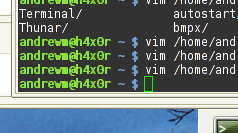
 Comments(23)
Comments(23)
I was scrolling through this thinking, “This type of post really needs a screenshot.” You kept me in suspense, but there it is. (Maybe I just need a bigger monitor.)
This looks a bit like Debian’s color schemes, no? I’m surprised it’s Ubuntu that looks good — no drag orange? 😉
“At work I run XFCE; at home I run Ubuntu.”
Um…. you ARE aware that Ubuntu is a distribution… while XFCE is a desktop environment, two completely different things. Here, let me qualify this for you a bit better:
Ubuntu is like Fedora or Arch.
XFCE is like GNOME or KDE.
Get where I am coming from?
Yes, they are two different things. That doesn’t change the fact that I run XFCE at work and Ubuntu at home, because I do. I also have a desk at work and a faucet at home.
Thank you for syncing the tango color pallet. I’ve done it once before and it was tedious.
Yaro is right, andrew, and your faucet and desk analogy doesn’t make sense either. You confused the purpose of XFCE (a particular desktop environment) with Ubuntu (an entire linux distribution). A similar remark might be, “At work I run Firefox; [but] at home I use OS X.” It’s a valid sentence, and it may be true, but it doesn’t form any kind of point. The proper thing to say to Yaro is, “Oh! Silly me. Thanks for the pointing that out.”
I don’t use Mac OS X at home.
how did you figure out exactly what i needed? 🙂 thanks!
tejas: Glad I could help!
Andrew, that may be the case, but I like cake!
[…] https://blogs.n1zyy.com/andrew/2009/02/02/tango-color-scheme-for-xfce-terminal/ – tango colors for xfce4-terminal […]
I know this is rather late, but …
carson, the proper thing to say to Andrew is, “Hey! Thanks for taking the time to set us up with a Tango palette for the Xfce terminal!”
Anyway, it makes sense — the Xfce terminal doesn’t come with any custom palette’s (that I’m aware of), and I don’t think vanilla GNOME sets Tango by default on gnome-terminal, but GNOME in Ubuntu does. And if you’re not running GNOME in Ubuntu, then you really shouldn’t be running Ubuntu at all.
Thank you, Andrew, the work is appreciated. I once manually did the same for Windows: a Tango palette for CMD, PowerShell and Cygwin. A real pain.
MkFly: Thanks! I hope it comes in handy.
The nerd pedant brigade strikes again. This kind of thing is why I changed careers.
Thanks, it looks good!
Thanks a lot, a really helpful post. i was a little bit disappointed when i switched from gnome-term to xfce4-term, that there is no gui palette config. but i guess this is just one reason why xfce is “lightweight”
cheers
These are great colors, and a nifty tip to anyone ( such as myself ) who has used the profile preference options to change their colors and wishes to quickly switch between schemes without having to do it manually.
The location of the color theme is very helpful. Most people ( including myself ) always forget there is a config somewhere that makes things easier, even if you didn’t create it yourself.
Thanks a bunch, and I just want people to know that I also have a faucet at home. I have a steering wheel at work, though.
Keep on keeping on, and love the website.
Thanks for this! The default colors were terrible and without a unified theme picker I was having a heck of a time getting good colors together. Only change I made was making the background pure black instead of dark gray
Thanks for this tip.
Enjoying XFCE even more…
Thanks for this. Helps a great deal.
I have to edit the file ~/.config/xfce4/terminal/terminalrc
I tried to use it, but somehow it doesn’t appear properly. Words are all white even login@host which should be greenish and ~$ which should be blue.
I think the problem is that tput colors return 8 and not 256. Exporting TERM=xterm-256color changes nothing. Adding it to my .bashrc didn’t solves the problem. Setting Emulation mode in Settings->Advanced to xterm-256color results in *** VTE ***: Failed to load terminal capabilities from ‘/etc/termcap’ which is ok as there is no such folder and AFAIK Debian uses terminfo.
I restarted the terminal after every change so it cannot be the problem.
I am using xfce4-terminal 0.6.2-3.
Any idea?
G: I’m using version 0.4.8 (the latest in Gentoo), so I’m not sure if something’s changed in the newer version(s). Out of curiosity, which distribution are you running?
Hi,
I have the same problem as G with terminal “xfce4-terminal 0.6.3”.
Running a Xubuntu 14.04 64Bit.
Any Solution?