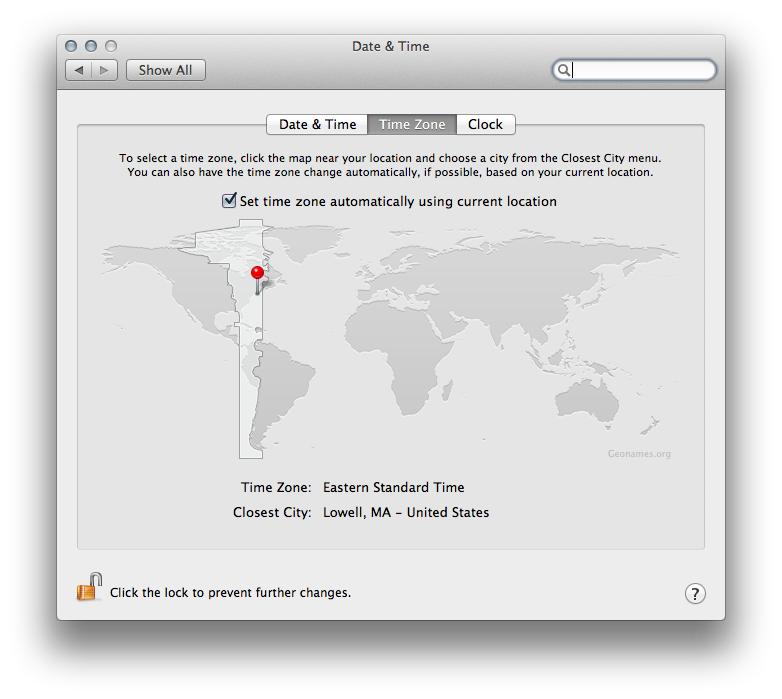When I traveled to Europe and back, I switched through timezones a lot. I went from Boston to London. When in London, Boston switched off of DST. Then I moved from London to Brno, forward another hour. Then back to London, then back to Boston.
Not wanting to lug my heavy Thinkpad around, I brought my MacBook Air on the trip. (And was appropriately ostracized by coworkers for bringing a Mac to a meeting at a company best known for its Linux distribution.) And it did something that kind of intrigued me — it automatically adjusted to the local timezone.
Now, this shouldn’t be possible. My clock is synchronized using NTP, which exchanges UTC time, deliberately ignorant of timezones or DST. And even if NTP did use local timezones (which would be a huge disaster), it still wouldn’t have worked, because I had hardcoded some local clocks.
Investigating a bit, I found this. This is seemingly a new feature, and it uses the operating system’s location service to find your timezone. My computer doesn’t have an onboard GPS, of course, so it’s doing one of two things — GeoIP, and/or looking up the access points I can see against a database.
This is really neat, but it’s also pretty damned creepy. Here is what I see when I visit that setting:
I’m willing to bet it knows exactly where the closest tinfoil hat shop is, too.