Sometimes software usability gets painted as silly things like having a panel of people decide how a button should look. But in reality, I think it’s critical to having your software not feel like it was designed by an engineer.
At work, for example, we have a page with a JavaScript popup that warns that you’re trying to navigate away and that, since you haven’t saved your content yet, everything will be lost if you continue. Really obvious to me, and probably to you. But in usability testing, we discovered, quite by accident really, that some people would just blindly click “Continue” anyway, not reading the message or having any idea that their changes weren’t being saved. It was somewhat frustrating to us as developers, but really informative into how “normal people” interact with the web.
Sometimes sites can be pleasantly easy to use, though. I just tried to delete a set of photos on Flickr, but panicked, realizing that I wanted to delete the set itself, but not the photos that comprised the set. As a developer, I assumed that a “set” was nothing but a container for photos and that it was a safe action, but I couldn’t be sure how they implemented it. But the confirmation message couldn’t have been clearer:
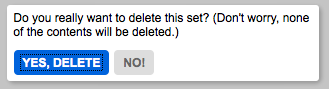
There’s something to be said for an interface — and the copy that goes along with it — that’s so easy to use that you don’t really have to think.