When I moved into my apartment, my roommate and I came to the realization that neither of us valued cable television at more than a few dollars a month. I have a nice television, and I do put it to good use, just not via cable. I live in the suburbs of Boston, so I get a few of the local stations in crisp HD. (Actually, living in the suburbs of Boston is really the perfect place: most of the antennas for the local stations are in the same suburbs.)
But really, watching live TV is so old-fashioned. The odds of there being something good on TV at the same time I want to watch TV are pretty slim, from what I’ve seen. And with just a few channels, it means that I watch live TV pretty rarely. Instead, I use my computer. Hulu is nothing new, and I just signed up for Netflix, not to rent DVDs but to stream movies and TV shows over the Internet. With a DVI-to-HDMI converter, I can make my TV a full-HD “monitor” for my computer and play things there.
I’ve recently become hooked on something much cooler, though: Boxee. It’s a free (GPL) app that runs on all major operating systems and transforms them into a pretty awesome Home Theater PC. You can watch a lot of streaming TV shows from major providers like Hulu and several of the networks. If you have media saved to your computer (or other computers on your network!) you can use to play content, too. It does music and movies, and even a photo browser. And there’s an App Library with sundry apps for things like Pandora, Netflix, TED Talks, and the White House. It’s free, and it’s an easy install. (At least on Mac. I assume Windows is easy. Linux is great if you’re running a recent version of Ubuntu and don’t use ATI video cards… Grr.)
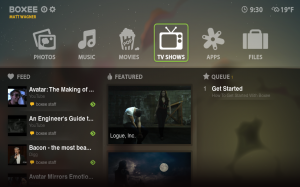
The Home screen allows you to navigate all the major areas, and shows a “feed” of new content, some featured videos, and anything you’ve got in your queue. It’s a full-screen app, so you have things like a clock and the local weather, too, which is really kind of neat. (You can change the background image… It looks great full-screen, but kind of creepy and dirty in a thumbnail.)
 With the new Boxee Beta release, you can search by name, without having to care where the video is from. It’ll search all its sources for shows and allow you to pick which source you want to use.
With the new Boxee Beta release, you can search by name, without having to care where the video is from. It’ll search all its sources for shows and allow you to pick which source you want to use.
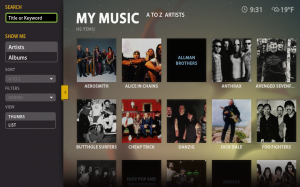 Boxee does music, too. It automatically detected my iTunes Library and will play it. (As a side-note, this list isn’t at all representative of my musical tastes.)
Boxee does music, too. It automatically detected my iTunes Library and will play it. (As a side-note, this list isn’t at all representative of my musical tastes.)
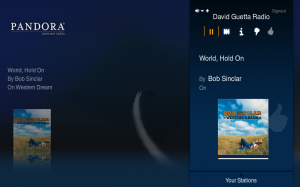 One of the standard apps is a Pandora client. It’s not terribly evident at the moment the screenshot was taken, but it does some visualizations if you let it run. (Here, it’s on the David Guetta “channel” I listen to at work; I also have a Yo-Yo Ma channel that may be more appropriate for background music from a media center. Rank a couple songs there and soon it’s nothing but great instrumentals.)
One of the standard apps is a Pandora client. It’s not terribly evident at the moment the screenshot was taken, but it does some visualizations if you let it run. (Here, it’s on the David Guetta “channel” I listen to at work; I also have a Yo-Yo Ma channel that may be more appropriate for background music from a media center. Rank a couple songs there and soon it’s nothing but great instrumentals.)
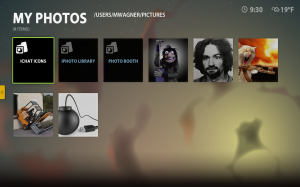 There’s a built-in photo browser, too. I didn’t test it with network photos (or even my real photo library), but I believe it’ll support network media just as well as local media, which is kind of neat. (PS – I’m not a giant creep, despite what the photos in the library may imply. I was creating a test account called “Da Bomb,” and needed to test photo upload functionality… I don’t normally stockpile photos of bombs and things being blown up, but I figured a screenshot of family photos would be weird to post, too.)
There’s a built-in photo browser, too. I didn’t test it with network photos (or even my real photo library), but I believe it’ll support network media just as well as local media, which is kind of neat. (PS – I’m not a giant creep, despite what the photos in the library may imply. I was creating a test account called “Da Bomb,” and needed to test photo upload functionality… I don’t normally stockpile photos of bombs and things being blown up, but I figured a screenshot of family photos would be weird to post, too.)
My one real complaint isn’t Boxee’s fault at all: there’s not a lot of good content available. Many studios are reluctant to post anything online. Hulu is by far the best, but there’s bad blood between Hulu and Boxee, with many studios demanding that Hulu not permit set-top clients, but Boxee managing to embed the browser inside Boxee. The episodes available online aren’t always the most recent, and there’s rarely a full selection. I did pair it with my $9/month Netflix collection to expand my options, though: suddenly, I can choose from thousands of movies and a handful of TV shows, and start watching in less time than it’d take me to dig the DVD off a shelf and load it into a DVD player.
Overall, though, Boxee gets an A+ in my book. It’s really a pretty amazing product, and it’s free.
But what I really want is the Boxee Box, an HTPC dedicated to running Boxee. (It happens to look amazing, too.) It won’t be available until later this year, sadly. Rumors put it at a mere $200; if that’s accurate, I’m ordering one the day they become available. I love Boxee on my laptop, but having a dedicated device would be so much better. In the meantime, sign up and download Boxee for your computer. You’ll thank me later.