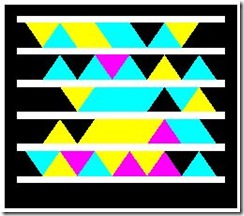I’ve been using a laptop as my primary machine for years now. At least six but probably more like 8 or 10. The only time I use a desktop is when I use someone else’s computer. Mrs. T’s perhaps to play games. Or a computer in a public place. Most of the time a laptop is just fine. But lately it doesn’t seem fine.
Part of it is screen size but not completely. At home I have a 19 inch screen attached to my docking station. That helps a lot. I have a 21 inch LCD I need to make room for and that will be even better. Part of it is the keyboard. I’m seriously looking at plugging in a full-size USB keyboard. I feel constrained on a laptop. Lately it seems like the constraint on my fingers is leading to constrain in my brain. In any case it is starting to feel like too much work on the laptop keyboards.
Performance is not an issue for me and neither is memory or disk space. Four GB of RAM seems fine and I have lots of extra disk space. No it is the I/O. Hopefully the large keyboard and screen will help when I’m home.
Anyone else feeling like this or are you using desktop systems a lot? Or are laptops enough for you?